Getconfigs Examples
There are 3 programs: getconfigs_m, getconfigs_gp, and getconfigs
[1] getconfigs_m is the menu based version of getconfigs and looks like…
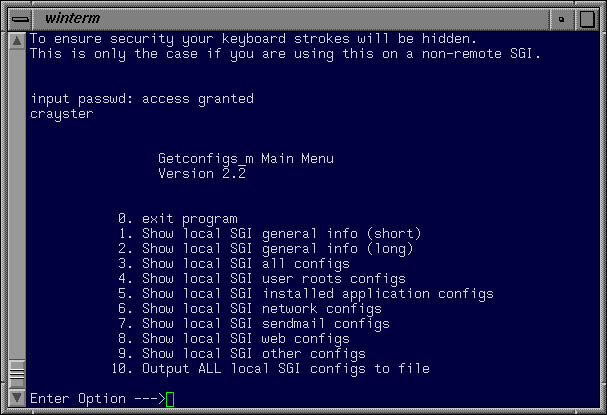
[2] getconfigs_gp is used to enable, disable, or change protection and looks like…
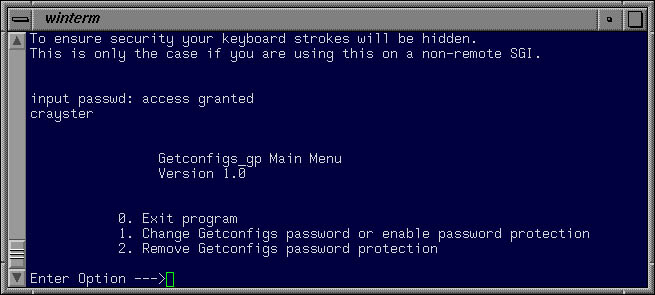
[3] getconfigs is command-line application and here are some examples…
NOTE: If /usr/local/bin is not in your path you will have to use: /usr/local/bin/oneofmyprograms to initiate
Copyright (c) 2003 by: Lewis Story (http://www.hybridbits.com)
USAGE: getconfigs [-all -a -g -h -n -o -r -s -w]
USAGE: getconfigs [-allf]
Examples
- getconfigs -g -w -n (outputs general, web, and network info. getconfigs -w -n -g is the same.)
- getconfigs -g -w -n | more (allows you to page through output).
- getconfigs -allf (outputs a set file of all configurations to: /var/adm/zgetconf/yourhostname.configs) yourhostname.configs will always be the latest output name. Every other time you use the "-allf" option the resulted file is renumbered as configs.x+1 (x = previous value so for example: yourhostname.configs would become yourhostname.configs.1 the next time you used "-allf" option.)
- getconfigs -w -n > /mydirectory/myfilename.configs (If you prefer you can always output any configurations to a filename of your choosing. BUT keep in mind that log level control is bypassed!)
- Use Getconfigs within cron. NOTE: This will not function if password protection has been enabled! To output all logs to set file on first of every month at 5pm: * 5 1 1-12 * /usr/local/bin/getconfigs -allf
- man getconfigs (manpage for getconfigs)
